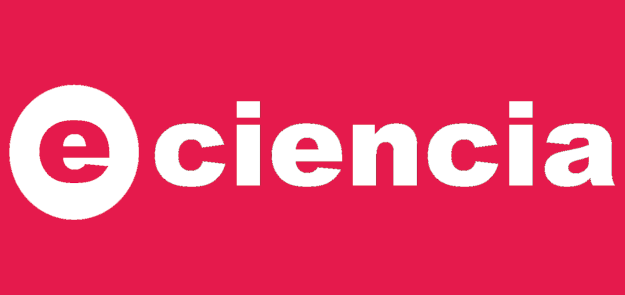The top of the search form presents a single text entry box. Enter keywords in this box (e.g., digital library) to search all fields of the bibliographic entries for all documents in the Arc collection. If you wish to enter a phrase, put it in quotes.
There is a pull-down menu to specify how your search results will be grouped and sorted.
![]()
In this you may specify the author,the title or some keywords appearing in the abstract. The search form also has two radio buttons to specify whether the field match specifications entered should be "anded" or "ored" together.
To specify search criteria, enter keywords in one or more of the text entry boxes beside the author, title and abstract labels (see the rules for bibliographic keyword matching). A keyword may be a quoted phrase (e.g., "digital library") to specify that the words should be contiguous.
-
Author - The author's first or last name or names .
-
Title - The words in the title of the document.
-
Abstract - The words in the abstract of the document.
and select the "AND" or "OR" radio button to indicate how you want the different field search specifications to be combined.
Please note that not all documents in the collection have abstracts. If you want your search request to include documents without abstracts, enter your search criteria under Title as well as Abstract.
The filters provide a means by which a user can specify some details of the document he is seeking.
The filters are:
-
Institution - The entire digital library is obtained harvesting data from several institutions.
-
Archives Set - Institutions may have collections. This pull down menu lets the user select the collection he wishes to search. By default it is "All".
-
Subject - The user can also select the subject of the document he is searching.
-
Type - This lets the user specify what type of document he is searching. For example if the document is a patent or a doctoral thesis.
-
DateStamp - A datestamp is the date of creation, deletion, or latest date of modification of an item, the effect of which is a change in the metadata of a record disseminated from that item.
-
Discovery Date - The publication date of an item
![]()
There is a pull-down menu that allows you to specify the sorting of search results. Search results can be sorted by rank, by discovery date, institution, or by subject.
![]()
Grouping of results
There is a pull-down menu for choosing the manner in which the results are to be grouped. Search results may be grouped according to institution or discovery year.
![]()
Words that you enter in the three bibliographic keyword fields (Author, Title, Abstract) and simple search field are implemented by mysql Boolean Full-Text Searches. Please check mysql document for all possible search syntaxes, several frequently used patterns are listed below:
-
+A leading plus sign indicates that this word must be present.
-
-A leading minus sign indicates that this word must notbe present.
-
(no operator)
By default the word is optional, but the rows that contain it are rated higher.
-
*The asterisk serves as the truncation (or wildcard) operator. Unlike the other operators, it should be appended to the word to be affected. Words match if they begin with the word preceding the
*operator. -
"A phrase that is enclosed within double quote ('
"') characters matches only rows that contain the phrase literally, as it was typed.
![]()
Further help
Need more help? Feel free to e-mail us at eciencia@consorciomadrono.es